Multimode CAT cable for FT847
Multimode CAT cable for FT847 and MixW
1000+ already viewed!
Article Summary
MixW is a very FB multimode software for HAM radio. It started as a DOS based software. Thereafter is became very Feature-Rich and moved into Windows Platform. I was associated with the software from the initial stages of the design. Nick UT2UZ(Author) is a FB programmer, who along with his team thought about various aspects of the operation of different modes including contesting.
Article Highlights
- Description and Construction
- Schematic Diagrams
- Needed Precautions
- Advantages and Disadvantages

Kamal Edirisinghe
4S7AB / KA5MAL
Author Sep 2022
Having More than 35 years of experience in the Field of Amateur Radio, I have published many articles in prestigious international publications like, QST, CQ-DL, NCJ, Six-News etc.. Here in this web site, these write-ups are intended to give you knowledge about my designs and projects related to the hobby. The articles about foreign HAM activities are intended to share my experience.
- Full Solar Powered Radio Station
- SO2R and Multi-Multi Compatible
- Operate on All Bands/Modes/SATS
- DXCC #61,271
- IOTA AS-003, CQ-22, ITU-41
I was able to develop a multimode CAT interface for my FT847 using the fact that MixW was able to communicate (CAT) and operate CW, PTT using the same COM port. Even though this sounds funny these days, those days most of the HAM radio software needed two COM ports one for CW/PTT and another for CAT. This was probably due to buffering / timing issues that we had those days with the available hardware and OS. But now windows can handle things more effectively and share resources effectively.
The schematic of the CAT interface that I designed is given below. That was probably in 2001.

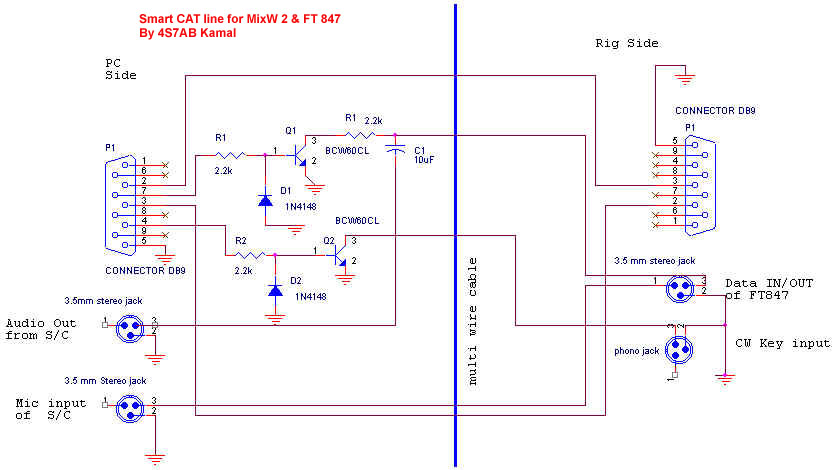
Description
There are 2 similar transistor switching circuits. One is diven from Pin 4 (DTR) and this is for CW keying. The other is from pin 7 (RTS) and this is for PTT. (You have to specify these to the MixW 2 also correctly). The TxD (pin 3) and RxD (pin 2) are directly going to pin 2 and pin 3 of the TRX CAT port forming a ‘Null modem cable’ required by the FT 847. Pin 5 of course is connected directly to Pin 5 of the CAT port since it is the signal GND.
Then comes the audio paths ‘from’ and ‘to’ the TRX. The audio out from the TRX is directly going to the ‘microphone in’ of the sound card undisturbed. The ‘audio out’ from the sound card goes to the PTT circuit of RTS (pin 7) through a 10 mF capacitor and then goes to the ‘audio in’ of the TRX. This line will be serving as the PTT line as well.
Construction
Usually it is not possible to assemble 2 normal NPN transistors , diodes and resistors inside the DB 9 connector. Therefore I used Surface Mounting Components technology to produce the PCB which exactly fits inside the connector as below, (The surface mount components are not clearly visible here)
Precautions
There are few things to keep in mind in order to get rid of RF feedback and other problems.
1) Always use shielded cables for audio extension lines at both ends.
2) Connect Pin No. 5 GND of both ends of DB9 connector to the outer casing of the DB 9 connector.
3) Have a seperate GND line between the TRX chassis and the PC chassis. The reason for this is, in some PCs the COM port shield is not properly connected to the PC chassis ground. There can be 10 to 100 Ohms between these which is enough to create gound loops and to generate RF Feedback and AC ‘humm’ etc..
4) Use shortest possible cables in all cases.
5) Connect unused wires from both sides to the ground. Don’t let them open in any side.
Disadvantages of this type of a cable
Even though MixW 2 uses the same COM port for CAT and PTT, most of the other software do not use the same convention. Eg. Log EQF triggers the RTS and DTR ‘high’ when communicating with the CAT. That means, the TRX keys down as soon as you start Log EQF. This is just a one example and many other software we use for ham radio follow the same convention.
On the other hand, if some other software uses 2 different COM ports for CAT and PTT, this interface may not be useful.
Advantages
This is neat and only one cable between the rig and the PC which does everything. Looks simple & nice from the back side of the shack. The other COM port can be used for anything else..Modem, Mouse, TNC, Rotor etc.. This is good for portable operators. One cable and that’s it.
No intermediate bulky boxes between the PC and rig. Everything is ‘hidden’ inside the connectors.
Conclusion : This smart cable works fine with FT 847 and MixW 2 combination. I hope it will work with any other rig which uses only 3 wires to communicate (TxD, RxD and GND).
